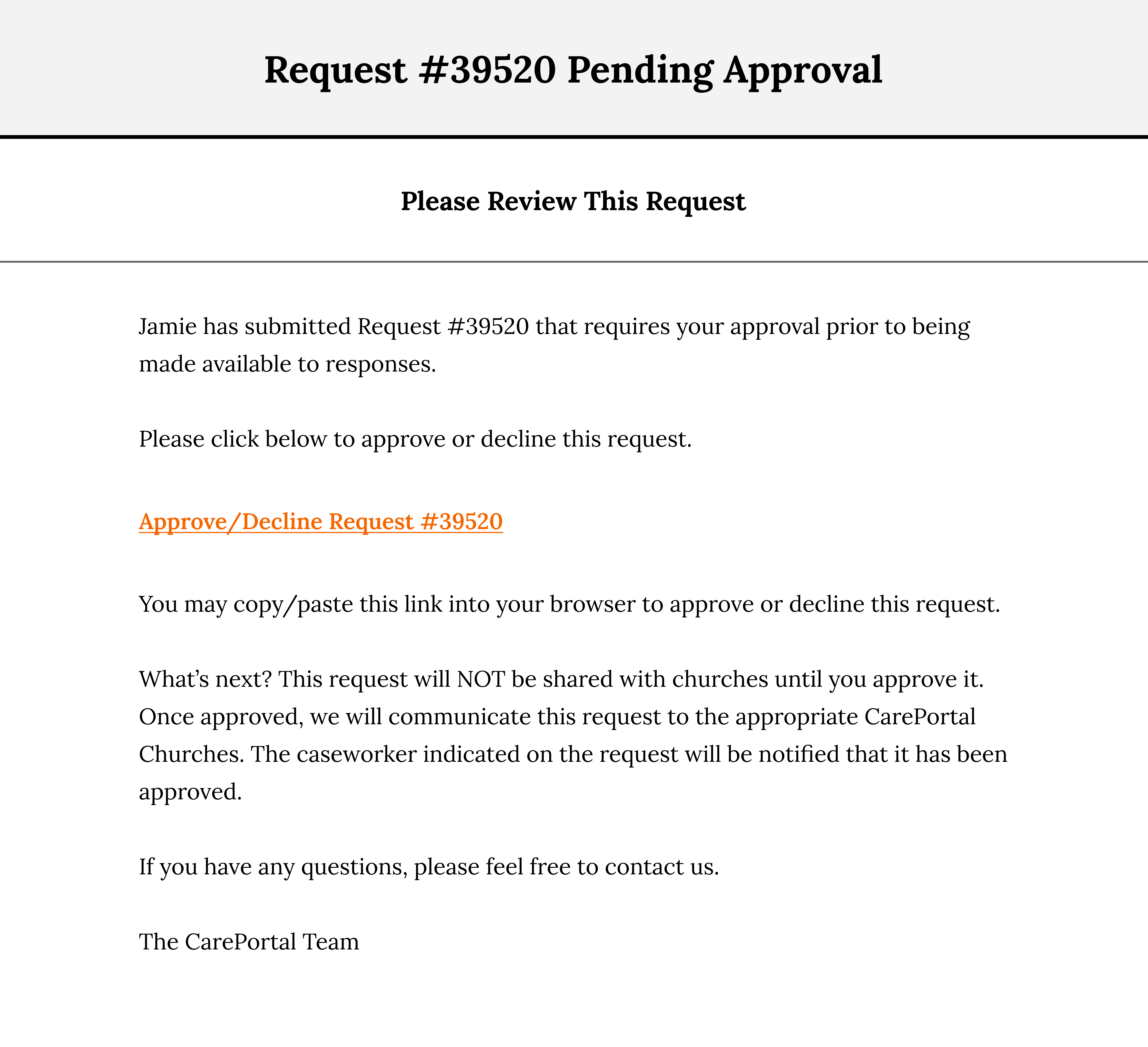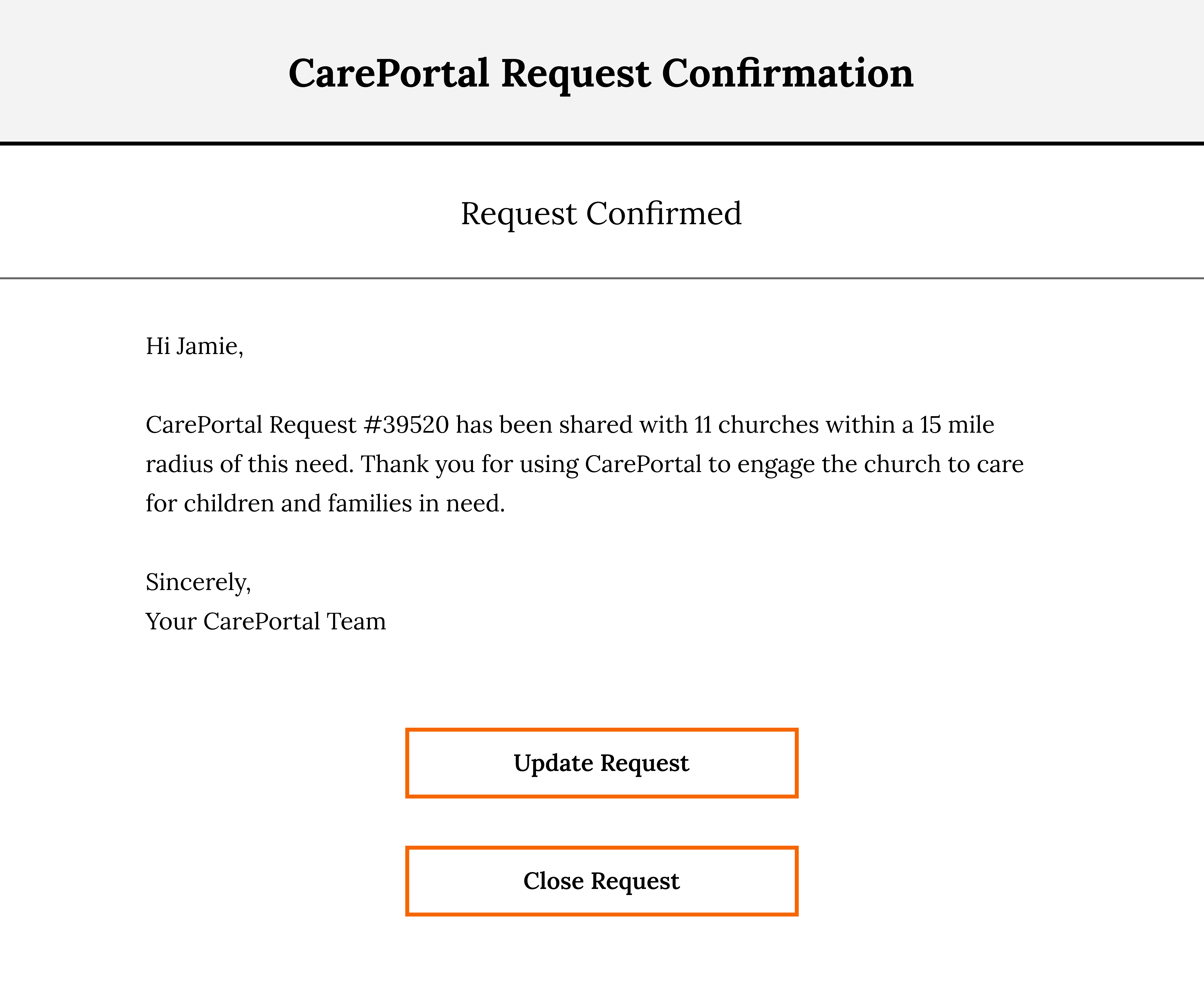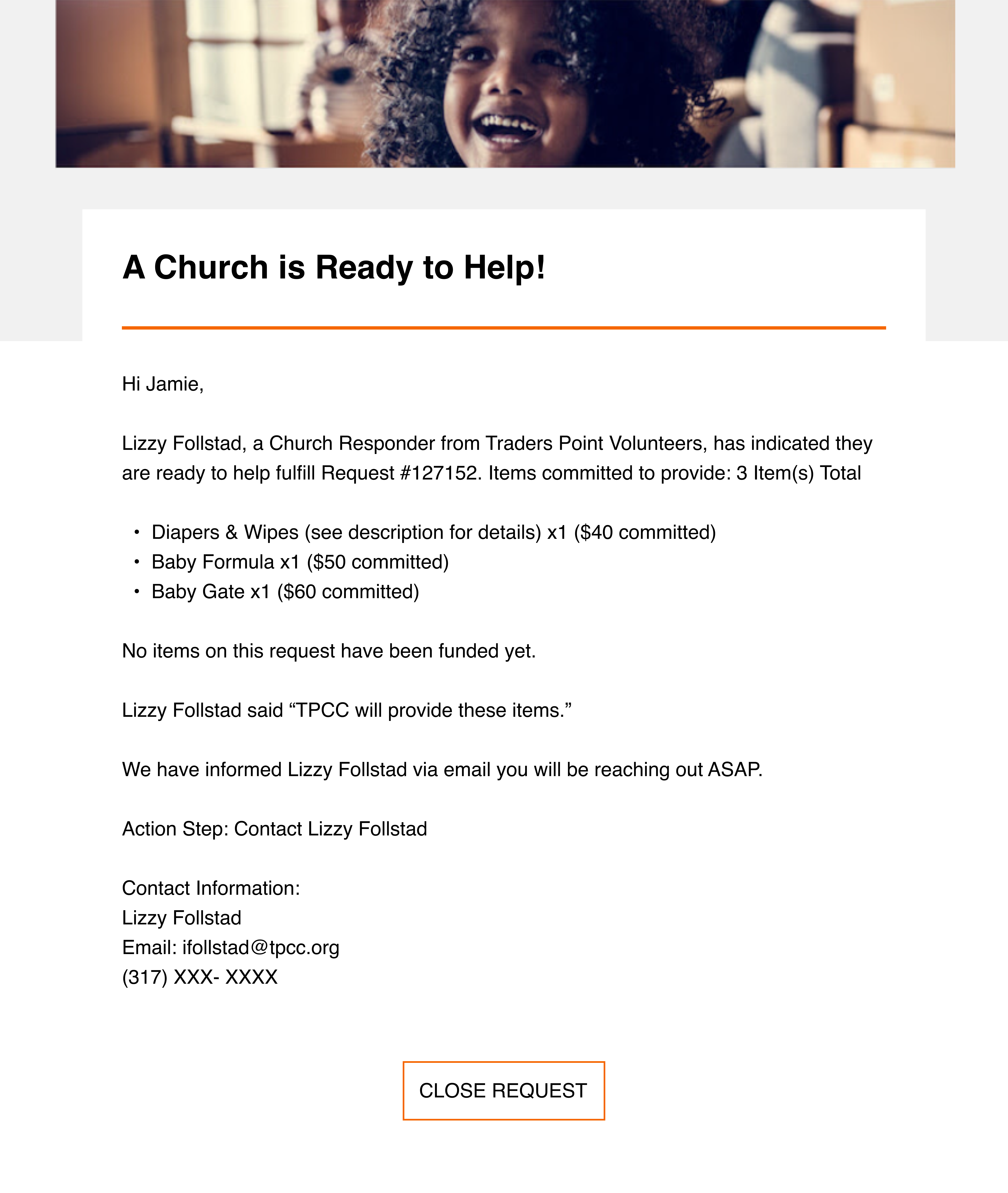DCS CarePortal Training
Are you sure you want to Exit?
Enter your email to save your progress & receive an email with a link to this page. If you don't enter your email, your progress will not be saved.
Module 3 – Practice Using the Platform
%
Thank You! You’ve completed the CarePortal Request Simulation. Continue with the training below.
Steps After Submitting a Request
1
Here is an example of the email that your supervisor receives after you submit a request.
Your supervisor will need to log into their account to approve, edit, or decline the request.
Click continue to proceed.
2
Once your supervisor approves the request, you will receive a similar email confirmation, which allows you to update or close the request. Once you reach this step, it is time to wait for church responses.
3
When a church responds you will receive a similar email indicating they are able to meet the need(s) or asking any questions they may have.
The church contact’s name will appear in the email. Contact the church leader within 24-48 hours and let them know the details, including the name of the caregivers, their phone number, address, and any other important information such as language barriers or the best way to get in touch with the family.
If you are requesting assistance paying for rent or utilities you should also include a copy of that bill with your response.
Please be aware that multiple churches may respond to meet different parts of the need. You will need to provide the families contact information to each church.